SSL Debugging
Find the cause of the problem
https://YOU_IP:8090/serverstatus/cyberCPMainLogFileIssue the SSL certificate from the terminal
/root/.acme.sh/acme.sh --issue -d c01.sikka.io --cert-file /etc/letsencrypt/live/c01.sikka.io/cert.pem --key-file /etc/letsencrypt/live/c01.sikka.io/privkey.pem --fullchain-file /etc/letsencrypt/live/c01.sikka.io/fullchain.pem -w /usr/local/lsws/Example/html --force --debug/root/.acme.sh/acme.sh --issue -d c01.sikka.io --cert-file /etc/letsencrypt/live/c01.sikka.io/cert.pem --key-file /etc/letsencrypt/live/c01.sikka.io/privkey.pem --fullchain-file /etc/letsencrypt/live/c01.sikka.io/fullchain.pem -w /usr/local/lsws/Example/html -k ec-256 --force --server letsencryptcat /root/.acme.sh/c01.sikka.io_ecc/c01.sikka.io.cercat /root/.acme.sh/c01.sikka.io_ecc/c01.sikka.io.key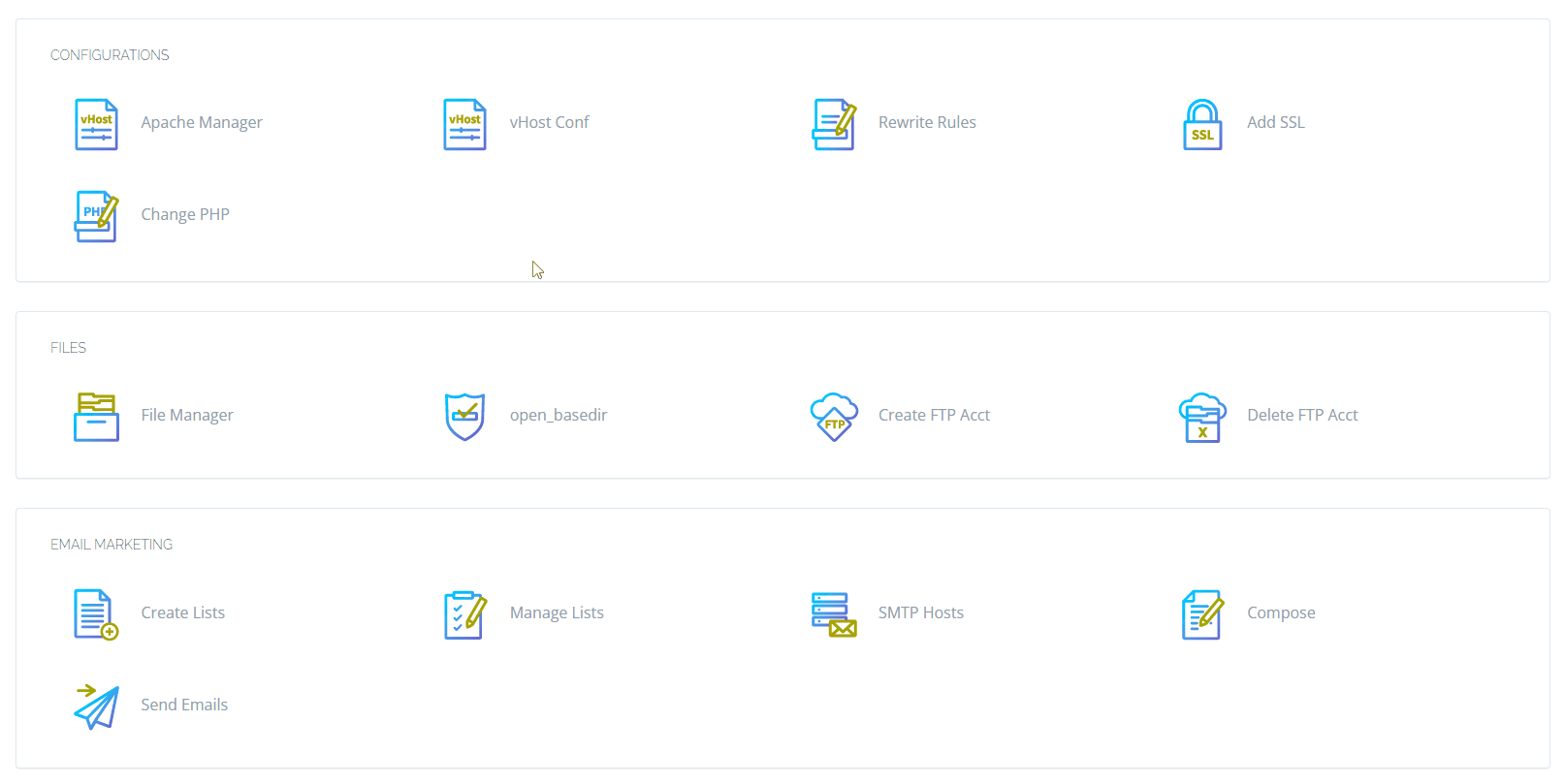
Last updated